
- 38
- 1 882 140
Arpan Neupane
United States
Приєднався 24 лис 2017
Arpan Neupane is a software programmer who enjoys building meaningful products through code. Among others, he is a Software Engineer Intern at Twine, he is a contributor at TheMorningNews, and a hobbyist musician.
For business inquiries, questions, or comments, please reach out to arpanneupane19@gmail.com.
Milestones:
- 1K Subscribers • March 4, 2022
- 2K Subscribers • July 30, 2022
- 3K Subscribers • November 8, 2022
- 4K Subscribers • January 31, 2023
- 5K Subscribers • April 10, 2023
- 6K Subscribers • June 22, 2023
- 7K Subscribers • August 31, 2023
- 8K Subscribers • November 7, 2023
- 9K Subscribers • January 20, 2024
- 10K Subscribers • March 22, 2024
For business inquiries, questions, or comments, please reach out to arpanneupane19@gmail.com.
Milestones:
- 1K Subscribers • March 4, 2022
- 2K Subscribers • July 30, 2022
- 3K Subscribers • November 8, 2022
- 4K Subscribers • January 31, 2023
- 5K Subscribers • April 10, 2023
- 6K Subscribers • June 22, 2023
- 7K Subscribers • August 31, 2023
- 8K Subscribers • November 7, 2023
- 9K Subscribers • January 20, 2024
- 10K Subscribers • March 22, 2024
How to Create a Flask + React Project with Vite | Python Backend + React Frontend
Hey guys, welcome back. In this video, I will show you guys how to set up a project with a Flask backend and a React frontend with Vite. We will set up a backend API with Python that returns an array of users and in the frontend, we will fetch that backend and display the same users onto the frontend.
If you don't know what Flask is, Flask is a Python-based web framework that is used to create web applications. It is a microframework, which means that it does not provide many of the features that larger frameworks do. Flask is designed to be extended and customized, and it can be used for web development in both production and development environments.
If you don't know what React is, React is a JavaScript library for building user interfaces. It is maintained by Facebook and Instagram. React's declarative, efficient, and flexible nature make it an ideal choice for building user interfaces.
My Website: arpanneupane.com
My GitHub: github.com/arpanneupane19
Official Flask Documentation: flask.palletsprojects.com/en/2.0.x/
Official React Documentation: react.dev/
My Programming Gear:
Keyboard: amzn.to/47eLpX4
Laptop: amzn.to/4546pyW
Laptop Stand: amzn.to/3GOYlZ7
Desk: amzn.to/43wmIEt
Monitor: amzn.to/42BAaFH
Monitor Arm: amzn.to/3NR0APS
Chair: amzn.to/42vvKAn
Desk Mat/Mousepad: amzn.to/43AhKqj
Microphone: amzn.to/45RuQ43
Headphones: amzn.to/445sf4R
#Coding // #Python // #React // #LearnToCode
If you don't know what Flask is, Flask is a Python-based web framework that is used to create web applications. It is a microframework, which means that it does not provide many of the features that larger frameworks do. Flask is designed to be extended and customized, and it can be used for web development in both production and development environments.
If you don't know what React is, React is a JavaScript library for building user interfaces. It is maintained by Facebook and Instagram. React's declarative, efficient, and flexible nature make it an ideal choice for building user interfaces.
My Website: arpanneupane.com
My GitHub: github.com/arpanneupane19
Official Flask Documentation: flask.palletsprojects.com/en/2.0.x/
Official React Documentation: react.dev/
My Programming Gear:
Keyboard: amzn.to/47eLpX4
Laptop: amzn.to/4546pyW
Laptop Stand: amzn.to/3GOYlZ7
Desk: amzn.to/43wmIEt
Monitor: amzn.to/42BAaFH
Monitor Arm: amzn.to/3NR0APS
Chair: amzn.to/42vvKAn
Desk Mat/Mousepad: amzn.to/43AhKqj
Microphone: amzn.to/45RuQ43
Headphones: amzn.to/445sf4R
#Coding // #Python // #React // #LearnToCode
Переглядів: 14 035
Відео
How to Integrate TailwindCSS in React with Vite | Vite Project with React and TailwindCSS
Переглядів 2,3 тис.6 місяців тому
Hey guys! Welcome back, in this video I will be showing you guys how to integrate TailwindCSS in your React project created with Vite.js. I'll be going through how to integrate it and show you an example of it being used by building a card. If you don't know what React is, React is a JavaScript library for building user interfaces. It is maintained by Facebook and Instagram. React's declarative...
Comprehensive Pygame Tutorial: Create Your Own Game with Python | Step-by-Step Guide for Beginners
Переглядів 2 тис.11 місяців тому
Hey, in this video I will be showing you how you can create your own game using Python and Pygame! If you do not know what Pygame is, Pygame is a popular open-source library in Python that is specifically designed for game development and multimedia applications. It provides various modules and functions that allow developers to create 2D games, interactive applications, simulations, and multim...
How to Create a Node.js + Next.js Project | Express Backend + Next.js & React Frontend
Переглядів 56 тис.11 місяців тому
Hey guys, wecome back. In this video, I wil show you guys how to set up a project with a Node.js backend and a Next.js & React frontend. We will set up a backend API using Express that returns data and fetch the data to display it on the frontend. If you don't know what Node is, Node.js is a platform built on Chrome's JavaScript runtime for easily building fast, scalable network applications. N...
How to Integrate Auth0 & Next.js | User Authentication in Next.js with Auth0
Переглядів 17 тис.Рік тому
Hey everyone, welcome back! In this tutorial, we explore the seamless integration of Auth0 with Next.js, a popular React framework for building server-rendered applications. Learn how to implement secure user authentication and authorization in your Next.js projects using Auth0, and take your application's security to the next level. If you are not aware of Auth0, Auth0 is a powerful authentica...
How to Create a Flask + Next.js Project | Python Backend + Next.js & React Frontend
Переглядів 38 тис.Рік тому
Hey guys, welcome back. In this video, I will show you guys how to set up a project with a Flask backend and a Next.js & React frontend. We will set up a backend API with Python that returns data and fetch the data to display it on the frontend. If you don't know what Flask is, Flask is a Python-based web framework that is used to create web applications. It is a microframework, which means tha...
How to Deploy a Frontend React App on Vercel in Minutes
Переглядів 42 тис.Рік тому
Hey guys, welcome back! In this video, I will be showing you how to deploy a Frontend React App on Vercel. If you don't know about React, React JS is a popular and powerful open-source JavaScript library used for building user interfaces. Developed and maintained by Facebook, React allows developers to create reusable UI components and manage the state of an application efficiently. If you don'...
Building a Realtime Chat App Using Python & Socket.IO
Переглядів 16 тис.Рік тому
Hey guys, welcome back! In this video, I will be showing you how to use Python and Flask to create a chatting app. We will be using Socket.io to create the chatting feature. If you don't know about Python, Python is a high-level programming language that is used to create computer applications. It is an interpreted language, meaning that it can be executed by the interpreter without having to g...
How to Connect Node.js App to MongoDB | Node.js & MongoDB Tutorial
Переглядів 108 тис.2 роки тому
Hey guys, welcome back! In this video, I will be showing you how you can connect your Node.js application to MongoDB. I'll be walking you through signing up, creating a cluster, and connecting your application to the cluster. If you don't know what MongoDB is, MongoDB is a document-oriented database that stores data in JSON-like documents with dynamic schemas. It is most commonly used in the ba...
How to Build a Currency Converter in Python | Beginner Python Project
Переглядів 30 тис.2 роки тому
Hey guys! Welcome back, in this video, I will be showing you how to build a currency converter in Python using the Requests library and the Frankfurter API. If you don't know what an API is, an API is a web service that allows you to request data from a server. The API is a way for the server to provide data in a machine-readable format. Code: github.com/arpanneupane19/Currency-Converter-UA-cam...
How to Build a Todo-List-App with React | Beginner Project
Переглядів 20 тис.2 роки тому
Hey guys, welcome back! In this video, I will be showing you guys how to make a Todo-List-App using React. I'll show you a demonstration of how the app works and then I'll teach you how to build it. If you don't know about React, React is a JavaScript library for building user interfaces. It was developed by Facebook and Instagram engineers to address challenges in building large applications w...
Bubble Sort in Python | Sorting Algorithms in Python
Переглядів 6452 роки тому
Hey guys, welcome back! In this video, I’m going to be showing you how to do bubble sort in Python. I will be walking you through how it works and how to write the code for it. If you don’t know what the bubble sort algorithm is, bubble sort is a sorting algorithm that is simple and easy to implement. It is a comparison sort, which means that it compares two items and swaps them if they are in ...
How to Pull Data on Cryptocurrencies Using Python!
Переглядів 1,6 тис.2 роки тому
Hey guys! Welcome back, in this video I will be showing you guys how to create an app to pull data on cryptocurrencies using Python. We’ll be using the requests library in Python to fetch the CoinCap API which will give us data for the requested cryptocurrency. If you don’t know what Python is, Python is a programming language that is used in many industries. It is a general-purpose language th...
How to Deploy a React App to Netlify | Quick & Easy!
Переглядів 28 тис.2 роки тому
Hey guys, welcome back! In this video, I will be showing you how to deploy a React application to Netlify. I'll walk you through how to create a Netlify account, set up your app for deployment, and deploy the app to Netlify. In addition, I'll also show you how to update and delete your app from Netlify. If you don't know what Netlify is, Netlify is a hosting service for web applications. It pro...
How to Create a Secure Password Generator with React
Переглядів 1,4 тис.2 роки тому
Hey guys! Welcome back, in this video, I will be showing you guys how to create a password generator in React. If you don't know what React is, React is a JavaScript library for building user interfaces. It was developed by Facebook and Instagram engineers to address challenges in building large applications with data that changes over time. React's declarative, efficient, and flexible nature m...
How to Set Up a React Project with Tailwind CSS
Переглядів 5922 роки тому
How to Set Up a React Project with Tailwind CSS
How to Deploy a React Native App to the Expo App Store
Переглядів 54 тис.2 роки тому
How to Deploy a React Native App to the Expo App Store
How to Create a Express/Node + React Project | Node Backend + React Frontend
Переглядів 415 тис.2 роки тому
How to Create a Express/Node React Project | Node Backend React Frontend
How to Build a Weather App with React
Переглядів 24 тис.2 роки тому
How to Build a Weather App with React
How to Build a Weather App with Python | Weather API
Переглядів 60 тис.2 роки тому
How to Build a Weather App with Python | Weather API
How to Create a Flask + React Project | Python Backend + React Frontend
Переглядів 445 тис.3 роки тому
How to Create a Flask React Project | Python Backend React Frontend
How to Upload Files with Flask Using Python
Переглядів 68 тис.3 роки тому
How to Upload Files with Flask Using Python
How to Send Emails with Flask Using Python
Переглядів 23 тис.3 роки тому
How to Send Emails with Flask Using Python
How to Deploy a Flask App to Heroku | Flask Heroku Deployment
Переглядів 48 тис.3 роки тому
How to Deploy a Flask App to Heroku | Flask Heroku Deployment
How to Fetch APIs with Python | API Fetching With Python
Переглядів 123 тис.3 роки тому
How to Fetch APIs with Python | API Fetching With Python
React Tutorial - useEffect In Less Than 8 Minutes
Переглядів 6 тис.3 роки тому
React Tutorial - useEffect In Less Than 8 Minutes
Top 5 Projects for Programmers (Code Included)
Переглядів 5783 роки тому
Top 5 Projects for Programmers (Code Included)
React Tutorial - useState In Less Than 8 Minutes
Переглядів 6 тис.3 роки тому
React Tutorial - useState In Less Than 8 Minutes





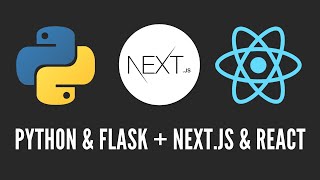



Hello Sir I am using this in my project but facing issue logout handler logout is clearing session but it's not redirected to another router or login
ke xa sathi?
thanks bro
Great explanation!! Simple and straight to the point!!!
Wow! Thanks!!! HUGE help!!!
Great video, this makes setting up tailwind very simple and easy to follow through with, if using Vite couldn't be any easier!
Wow! Great video! you just saved me a TON of time - new to Flask, and I was busy trying to piece together everything I needed for a simple authentication system, and you nailed it in one! Thanks a ton! I do have a question about some of the items in your requirements.txt - you have some items in there that aren't explicitly called out in the video - cffi, asgiref, dnspython, etc. Can you expand on why you included them?
Hey Arpan! I'm a frontend Developer trying to be the full stack developer. This 20 min video exactly includes what I want. It helped me to reduce so much time for me and I"m really thankful. Wish you the best luck ! Sending a huge support from Korea !~
Actually it helped me a lot, thanks bro
What if i want a home page when hit to / route and login page when hit to /login page , how we will connect these ??
you saved me bro
dude this was perfect. thanks for the help!
I made a list with these parameters: {filmes:[ [ { "name": "Asas", "year": "1929" }, { "name": "Melodia na Broadway", "year": "1930" }, { "name": "Nada de Novo no Front / Sem Novidades no Front", "year": "1930" }, { "name": "Cimarron", "year": "1931" }, { "name": "Grande Hotel", "year": "1932" }, ] ] , but is not showing anything at the map method, but on the Network it shows all the data." backendData.filmes.map((movie,i)=>( <p key={i}>{movie.name}</p>" )) }
14:08 from app import app, db with app.app_context(): db.create_all()
Hi, this project help me a lot, thnaks. I'm working on a website in React and I'm creating a page news using web scrapping for the first time in React + Node js. Could you tell me if is possible deploy this type of project on Hostinger?
13:59 from flask import Flask, render_template from flask_login import UserMixin from flask_sqlalchemy import SQLAlchemy from flask_wtf import FlaskForm from wtforms import StringField, PasswordField, SubmitField from wtforms.validators import InputRequired, Length app = Flask(__name__) app.config['SQLALCHEMY_DATABASE_URI'] = 'sqlite:///database.db' app.config['SECRET_KEY'] = 'thisisasecretkey' db = SQLAlchemy(app) class User(db.Model, UserMixin): id = db.Column(db.Integer, primary_key=True) username = db.Column(db.String(20), nullable=False, unique=True) email = db.Column(db.String(150), nullable=False, unique=True) password = db.Column(db.String(80), nullable=False) class RegisterForm(FlaskForm): username = StringField('Username', validators=[InputRequired(), Length(min=4, max=20)], render_kw={"placeholder": "Username"}) password = PasswordField('Password', validators=[InputRequired(), Length(min=4, max=20)], render_kw={"placeholder": "Password"}) submit = SubmitField('Register') @app.route('/') def home(): return render_template('home.html') @app.route('/login') def login(): return render_template('login.html') @app.route('/register') def register(): form = RegisterForm() return render_template('register.html', form=form) if __name__ == '__main__': app.run(debug=True)
15:38 O erro "No module named 'flask'" indica que o módulo Flask não está instalado no seu ambiente Python atual. Para resolver isso, siga os passos abaixo: ### Passos para instalar o Flask 1. **Criar um ambiente virtual** (se ainda não tiver criado): ```bash python -m venv venv ``` 2. **Ativar o ambiente virtual**: - No Windows: ```bash venv\Scripts\activate ``` - No macOS/Linux: ```bash source venv/bin/activate ``` 3. **Instalar Flask e outras dependências**: ```bash pip install flask flask_sqlalchemy flask_login flask_wtf ``` 4. **Verificar a instalação**: - Você pode verificar se o Flask foi instalado corretamente executando: ```bash pip list ``` - Certifique-se de que `flask`, `flask_sqlalchemy`, `flask_login` e `flask_wtf` estejam listados. ### Reestruturando o projeto Certifique-se de que a estrutura do seu projeto está correta. Aqui está um exemplo: ``` my_flask_app/ │ ├── app.py ├── models.py ├── forms.py ├── templates/ │ ├── login.html │ ├── register.html │ └── home.html └── static/ └── styles.css ``` ### Arquivo `app.py` ```python from flask import Flask, render_template, redirect, url_for, flash from flask_sqlalchemy import SQLAlchemy from flask_login import LoginManager, UserMixin, login_user, login_required, logout_user, current_user from forms import LoginForm, RegisterForm from models import User, db app = Flask(__name__) app.config['SECRET_KEY'] = 'your_secret_key' app.config['SQLALCHEMY_DATABASE_URI'] = 'sqlite:///site.db' db.init_app(app) login_manager = LoginManager(app) login_manager.login_view = 'login' @login_manager.user_loader def load_user(user_id): return User.query.get(int(user_id)) @app.route('/') @app.route('/home') def home(): return render_template('home.html') @app.route('/login', methods=['GET', 'POST']) def login(): form = LoginForm() if form.validate_on_submit(): user = User.query.filter_by(email=form.email.data).first() if user and user.check_password(form.password.data): login_user(user, remember=form.remember.data) return redirect(url_for('home')) else: flash('Login Unsuccessful. Please check email and password', 'danger') return render_template('login.html', form=form) @app.route('/register', methods=['GET', 'POST']) def register(): form = RegisterForm() if form.validate_on_submit(): user = User(email=form.email.data, username=form.username.data) user.set_password(form.password.data) db.session.add(user) db.session.commit() flash('Your account has been created!', 'success') return redirect(url_for('login')) return render_template('register.html', form=form) @app.route('/logout') @login_required def logout(): logout_user() return redirect(url_for('home')) if __name__ == '__main__': with app.app_context(): db.create_all() app.run(debug=True) ``` ### Arquivo `models.py` ```python from flask_sqlalchemy import SQLAlchemy from flask_login import UserMixin from werkzeug.security import generate_password_hash, check_password_hash db = SQLAlchemy() class User(db.Model, UserMixin): id = db.Column(db.Integer, primary_key=True) username = db.Column(db.String(150), nullable=False, unique=True) email = db.Column(db.String(150), nullable=False, unique=True) password_hash = db.Column(db.String(256), nullable=False) def set_password(self, password): self.password_hash = generate_password_hash(password) def check_password(self, password): return check_password_hash(self.password_hash, password) ``` ### Arquivo `forms.py` ```python from flask_wtf import FlaskForm from wtforms import StringField, PasswordField, SubmitField, BooleanField from wtforms.validators import DataRequired, Length, Email, EqualTo class LoginForm(FlaskForm): email = StringField('Email', validators=[DataRequired(), Email()]) password = PasswordField('Password', validators=[DataRequired()]) remember = BooleanField('Remember Me') submit = SubmitField('Login') class RegisterForm(FlaskForm): username = StringField('Username', validators=[DataRequired(), Length(min=2, max=20)]) email = StringField('Email', validators=[DataRequired(), Email()]) password = PasswordField('Password', validators=[DataRequired()]) confirm_password = PasswordField('Confirm Password', validators=[DataRequired(), EqualTo('password')]) submit = SubmitField('Sign Up') ``` ### Verifique se todos os arquivos estão no mesmo diretório e executando o servidor Flask Certifique-se de que todos os arquivos estão no diretório correto e execute o servidor Flask novamente. Navegue até o diretório do seu projeto e execute: ```bash flask run ``` Se o Flask ainda não estiver encontrado, tente instalar o Flask explicitamente novamente e garantir que você está ativando o ambiente virtual corretamente: ```bash pip install flask ``` Certifique-se de que o comando `pip list` inclui `flask` na lista de pacotes instalados.
hi im getting this error TypeError: FlaskForm.validate_on_submit() missing 1 required positional argument: 'self' how to resolve it
Bestttt
please help ..... error : SyntaxError: Unexpected token '.' ←[90m at Object.compileFunction (vm.js:344:18)←[39m ←[90m at wrapSafe (internal/modules/cjs/loader.js:1048:15)←[39m ←[90m at Module._compile (internal/modules/cjs/loader.js:1082:27)←[39m ←[90m at Object.Module._extensions..js (internal/modules/cjs/loader.js:1138:10)←[39m ←[90m at Module.load (internal/modules/cjs/loader.js:982:32)←[39m ←[90m at Function.Module._load (internal/modules/cjs/loader.js:875:14)←[39m ←[90m at Module.require (internal/modules/cjs/loader.js:1022:19)←[39m ←[90m at require (internal/modules/cjs/helpers.js:72:18)←[39m at Object.<anonymous> (D:\Programming\Node JS\code\server ode_modules\←[4mmongodb←[24m\lib\index.js:6:17) ←[90m at Module._compile (internal/modules/cjs/loader.js:1118:30)←[39m PS D:\Programming\Node JS\code\server> my steps is : const express = require("express"); const mongoose = require("mongoose"); const app = express(); const uri = "mongodb+srv://localhost:27017"; async function connect() { try { await mongoose.connect(uri); console.log("Connected to MongoDB"); } catch (error) { console.error(error); } } connect(); app.listen(3000, () => { console.log("Server started on port 3000"); });
Wow❤
api data is not showing on react webpage. Any idea how to fix it in macos(sanoma) - I used vite instead of creat-react-app - Used port 3000 for server and port 5173 for react - followed all the steps and and copied the code from vedio - in Inspect->Network->api->preview : not showing the api data - in Inspect->Network->api->header->Status Code: 304 Not Modified
If your using Firefox, try selecting the ''All' tab within in the network settings. You might see it then.
Great job!! This was very helpful. Thanks for making it
Great tutorial. I have noticed that few tutorials explain how to deploy it to a live server. It makes sense considering how different servers can be, but it's frustrating for someone learning.
what vs code extension do you have installed to show the folders with different coloured icons?
you did'nt explain the url
"Heroku is a platform we can use to host WA-" loved the video tho
lmao yeah the audio cut off 😂😂😂
awesome tutorial
i have a question, if connecting node api with react app is so easy why is there packages like CORS, what are they doing? I am asking this question because i was stuck on connecting backend with frontend and ran in cross-origin problem, i tried many method by passing different arguments to CORS in server side, adding parameters to axios but none of it worked. after following your tutorial i removed all the extra CORS code and made api call with axios and it worked. Can you explain about cors package and likely reason why it was not working
what if i got an api from another source to view it in my port is this method going to be the same to use still a learner please need an explanation
madan bro random room match epo ???
Say I have 5 web pages but only one of them requires a login. Do I add @login_required only to the route to that page?
Yes
Legend 💯💯
THANKS
This is exactly what I needed! Thanks a lot!
wont urls collide with eachother? or can you do routing in react and express just like normal as long as the paths are not the same?
"npm run dev" not working npm ERR! Missing script: "dev" this is package.json, { "name": "park-ease", "version": "0.1.0", "private": true, "scripts": { "test": "echo \"Error: no test specified\" && exit 1", "start": "node server", "dev": "nodemon server" }, "dependencies": { "react": "^18", "react-dom": "^18", "next": "14.2.3" }, "devDependencies": { "typescript": "^5", "@types/node": "^20", "@types/react": "^18", "@types/react-dom": "^18", "postcss": "^8", "tailwindcss": "^3.4.1", "eslint": "^8", "eslint-config-next": "14.2.3" } }
watchout now: "Changed in version 3.0: No longer defaults to an in-memory SQLite database if not set. " Which throws runtime error, if SQLALCHEMY_DATABASE_URI is not set, right before the command db.createall()
Very clear. Super!
Why is there only one video on this? Next Frontend + Express Backend should be a very common configuration.
1k likes on me
I am getting the error doctype is not valid json when fetching the json data
please can someone help me? :( i have the next js project i want to start the backend using node js and for database mysql when i created my next js app i did not created server folder, now can i just create server folder and use it with my next js app or i need to do all the things again as step by step in the video?
Damn that was so informative! I have been looking up for quite some time , and this veedio shown up, most importantly it was exactly what I need, amazing!
if there was not shitty keyboard sound much have better experience watching this video!
Check the newer videos then lol
excelent
daju react ra express js ko combine project banaununa simple wala for beginners
Huncha bro aile alli busy chhu. I'll keep that in mind.
babal brother .. tapai ko teaching style kada raixa
Dhanyebaad raja
Thank you so much, this just saved me a whole lot of stress 😩
Glad it was helpful!
Loved it - simple and effective. Thank you!
Glad it was helpful!